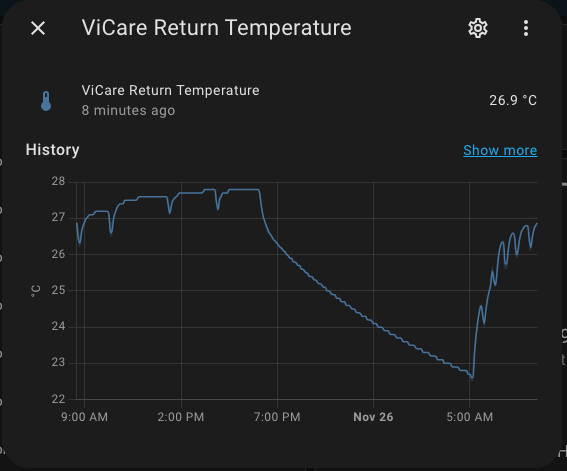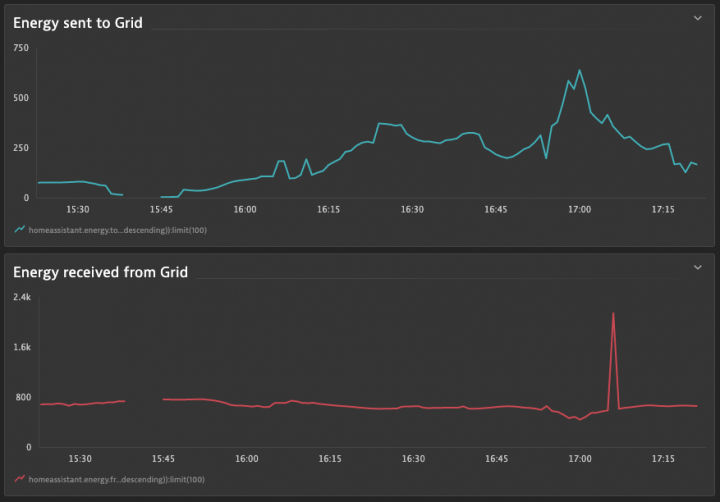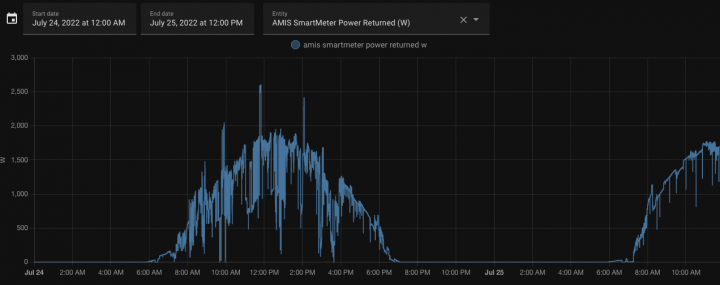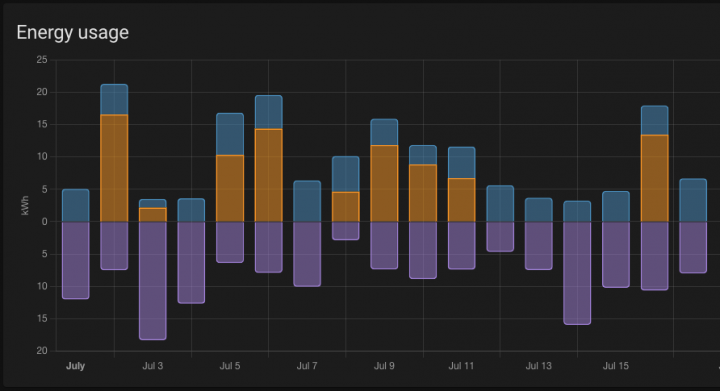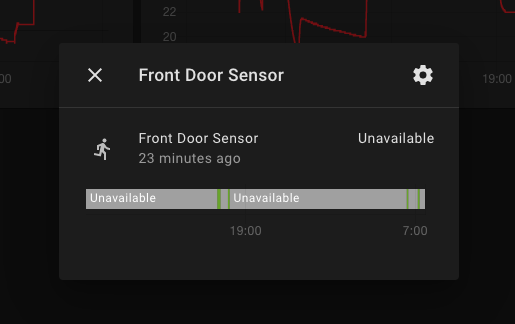In the fast-paced world of smart home technology, the fusion of cutting-edge heating solutions and automation platforms is revolutionizing the way we manage our homes. In this comprehensive guide, we’ll explore the seamless integration of Viessmann heat pumps with Home Assistant, emphasizing how this synergy not only enhances convenience but also takes energy efficiency to […]
Optimizing Energy Efficiency: Viessmann Heat Pumps and Home Assistant Integration Guide