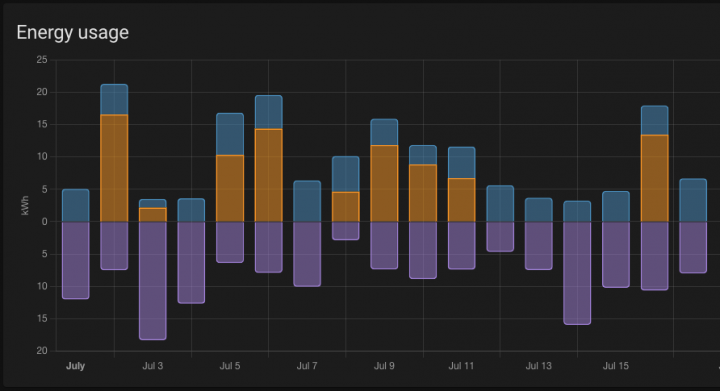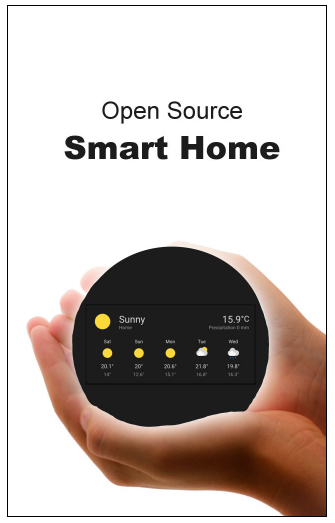With the current war in Ukraine, energy prices surge to unbelievable heights. The European countries do rely on Russia’s cheap gas and oil for much too long a time. Even without the Russian war, it was pretty much clear for years that with the looming climate change there is no alternative as to completely switch the way we use and produce energy.
Switching from fossil fuels such as oil or gas to use electric power is just one step towards a brighter future, but we don’t have to forget that electricity does not come for free.
We all were misled by low energy prices and people thought that it’s enough to just buy an electric car to save the climate.
Unfortunately the simple truth is that as long as we are not able to provide enough green electricity to fuel all those electric cars and electric heatings we will not change anything at all and we will still be dependent on gas and oil.
Besides producing green, renewable energy it’s also important to know exactly where all your energy is consumed and how to intelligently preserve as much as possible.
Monitor your home energy consumption
Closely observing your home’s energy consumption is one of the most important steps to gaining energy awareness and to start using energy more intelligently.
As a first step I took a look at my energy usage profile that I fetched from my electricity provider, which is available in a maximum resolution of 15min.
See below a sample of my electricity usage profile for a single day in 15min resolution, which shows some very interesting patterns during each day.
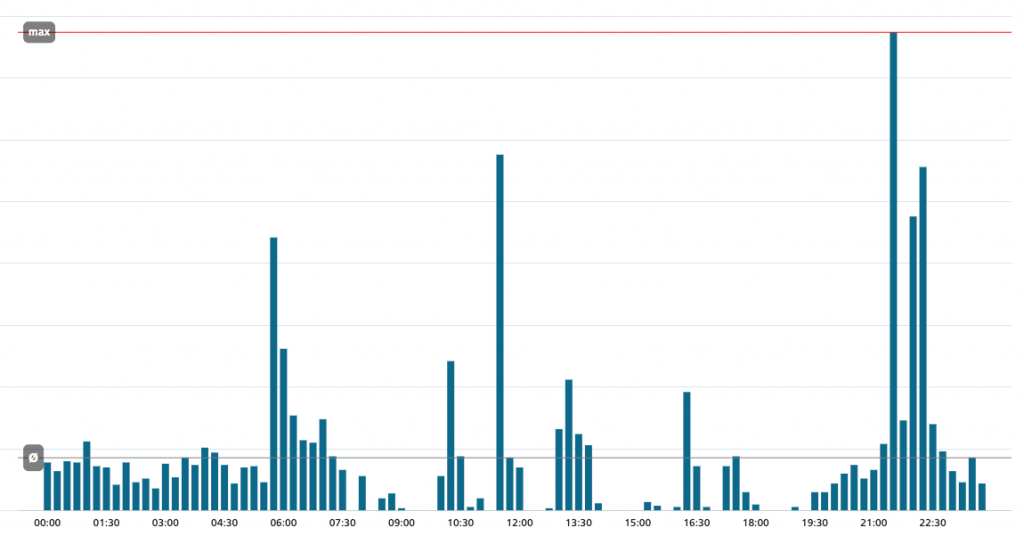
Due to our solar panels I was able to reduce our received amount of energy per day to an average of 5.5KWh only. This is typical for summer months and it’s much worse during winter, when our solar panels do not produce much energy.
Energy monitoring in Home Assistant
My goal was to directly integrate my home energy consumption into the Open Source home automation system that I have been operating for many years.
See my previous post about Home Assistant and its benefits in terms of being open extensible for any kind of sensors and actuators.
Luckily, the Home Assistant community added an energy management dashboard in one of their latest releases.
The energy management dashboard comes as a template for monitoring your daily, weekly and monthly energy consumption and to check how much energy is produced (most likely through solar panels), how much energy was returned to the energy grid while showing how much energy you were able to use yourself.
The goal of this overview is to reduce the energy received through the grid as best as possible to gain more and more energy autonomy and to save the grid’s energy.
See below the typical Home Assistant energy dashboard which perfectly shows the energy distribution between the solar gain, the energy grid and your home:

The Home Assistant energy dashboard settings allow you to define any kind of monitored sensor that measures either the gain or the consumption of your energy.
In my case I defined the Fronius Solar Inverter as input for the solar gain measurement, while I fetch the energy grid received and returned energy with a simple scheduled Python script once a day.
Home Assistant energy dashboard also allows you to configure your own battery energy storage and monitor that amount of stored energy conveniently as well.
See below the configuration of the Home Assistant energy dashboard with all its possibilities:
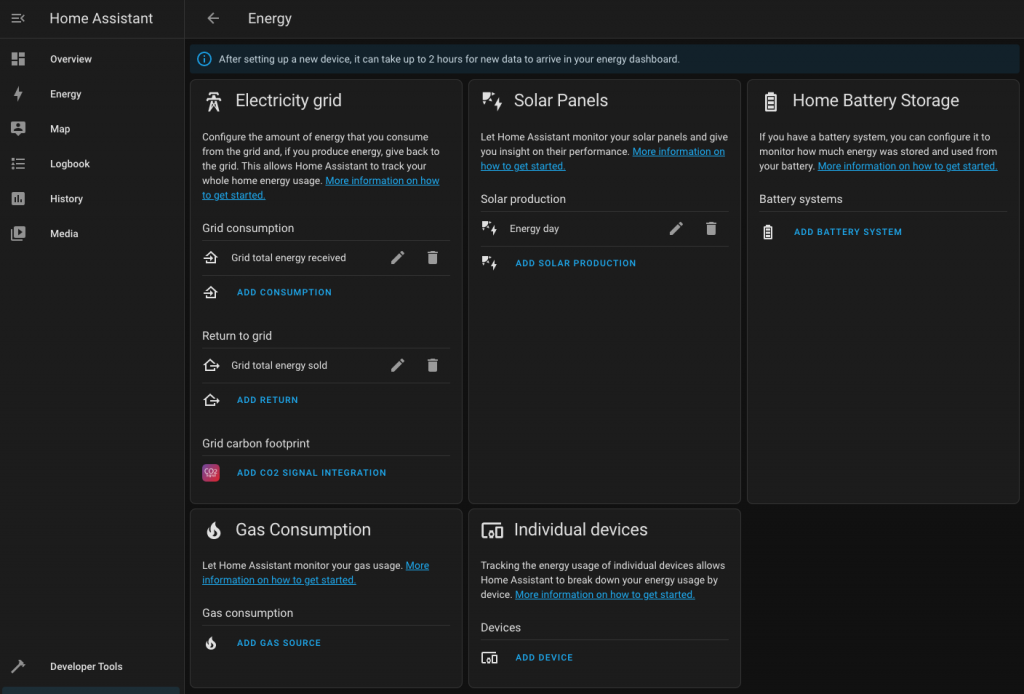
As the Home Assistant system is completely open, you can use any device integration to fill your energy dashboard. Home Assistant comes with several thousands of community or vendor provided integrations that greatly help you to fill the needs of your home energy dashboard.
You can even solder your own ESP32-based sensors and integrate those into your home automation system, as I show in this previous blog post.
Use energy intelligently
The observability of your own home energy consumption is just the first step. The even more important part is to think about ways how the amount of energy your home uses can be minimized.
In my case, I implemented several convenient automations within Home Assistant that help me to preserve energy and to use my own produced energy in an optimal way.
The most simplistic automations are the ones that automatically turn off energy consumers such as pool lights after some time, so that you don’t forget to turn them off.
Other automations optimize the consumption of my own produced solar energy by automatically turning on my pool filter pump when the solar gain of energy is above 1.5KW and to turn it off if it falls below 1KW.
As all kinds of pumps are huge energy consumers this automation helps a lot to reduce the amount of energy that I have to receive from the grid.
See below my Home Assistant automation scripts to turn on and off my pool filter pump depending on the current solar gains:
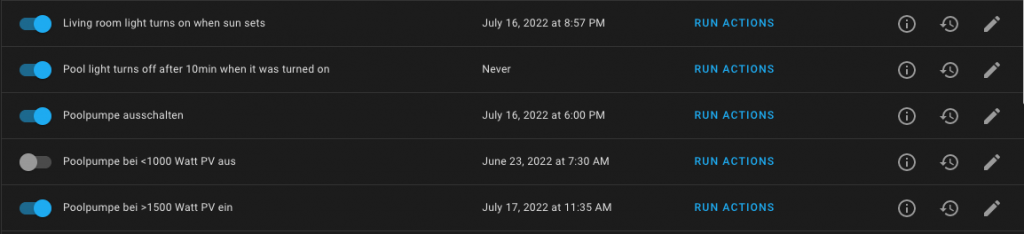
Conclusion
Monitoring your own energy usage is the first step towards optimizing your energy consumption and to gain more energy autonomy.
As the times of cheap energy come to an end, it is even more important for the individual to think about one’s own carbon footprint and how to intelligently reduce it incrementally.
Home Assistants energy dashboard offers a great opportunity to observe and monitor your consumed energy and on the other hand to define automations that help you to reduce and optimize your energy consumption within your own life.
In case you need more inspiration about what you can do with Home Assistant, read my eBook on Open Source Home Automation with Home Assistant.